When we had the wedding and all related festivities, some people asked me if I was changing my name. For me, it wasn’t much of a question. I considered my options, and chose what fit best for me. Brighton didn’t care one way or another, and let me choose for myself.
In addition, I’ve read some articles about why women are, or are not, changing their last names after marriage. Some people argue that it’s giving away your sense of identity as a women, or that it’s a patriarchal tendency that should be stopped or phased out, or that it’s a sign of weakness.
I personally disagree with these points of view.
I wanted to take my husband’s last name because I see it as us becoming one family unit together. I want our future children to have the same name, and I want us to be recognized as a family unit not just by the government on paper, but also in public, and wherever we go together.
Yes, he could’ve taken my last name, but I didn’t have any particular reason for him to do that. Plus, I liked the sound of his new last name with my first name. 🙂
I also considered the option of hyphenating. Hyphenating works for some people, but personally, I’m not a fan. It seems like a lot to write on paperwork and forms, and what would happen when we had kids? Would each of them get each of our names? Would we give them his or mine? It sounds complicated.
Taking his name made sense to us, and our situation. I didn’t feel like I was losing a part of myself or my family, but instead I feel more united. Instead of dropping my last name entirely, I kept it as a second middle name. My name officially is now:
FirstName OriginalMiddleName MaidenName NewLastName.

That way, I can use only my first name and new last name on most paperwork, but I don’t completely drop my maiden name or middle name (I like mine!– Plus it was my mother’s and grandmother’s middle name).
I have confidence as a woman that taking my husband’s name does not mean I am weak, or losing my heritage. To me, it means that we are fully committed to being a family unit, together.
Note: I believe every couple is different, and that each married couple should do what makes sense and feels right for them. This is my choice, and I’m very satisfied!
To start the process of changing your name after marriage, you’ll need a certified copy of your marriage certificate (what you receive from your state/county after filling out your marriage license) before doing anything else. (Just FYI– this varies by state or county). I got our marriage license in the mail about 2 weeks after the wedding, which was 1 week after we got back from our mini moon.
- Bring all of the documentation that you can (current passport and/or birth certificate, marriage certificate, current driver’s license, and your current SS card. Your local Social Security Administration office may or may not need all of these things, but it’s always better to be prepared.
- NOTE: For my visit, they only wanted a photo ID, marriage license, and the SSA-5 form. For me, this process took about an hour to do start to finish and was relatively painless. I didn’t have an appointment. I would suggest filling out the required form (SS-5) ahead of time, and get to the office as soon as it opens if possible to help expedite the process,
- Once you update your SS card, the SSA will notify the IRS of your name change, usually within 10 days. You can’t file taxes until the IRS is aware of your new legal name. According to the IRS, if you are married by December 31, you are considered married for the current tax year. I already filed 2015 taxes, so this won’t be applicable until next year.
Step 2: Update your driver’s license (Cost: Varies by state)
- Check your state’s DOT website to see if they can give you specific information about what you’ll need to get a new/updated driver’s license.
- The Utah DOT/Driver License Division (DLD) was very helpful in this regard with their “New to Utah“ tool, which told me I’ll need to bring my current passport, certified copy of the marriage certificate, new SS card, two documents that prove Utah residency (I printed my Bank of America bank statement and my American Express card statement, but they also suggested a rental lease or utility bills), and my current Florida driver’s license.
If you have become a resident of our state and need a Utah driver license:
Schedule an appointment for your visit, or walk-in at a driver license office;
If you plan to walk-in you can complete the application in the office, or complete this online application ahead of time and bring with you;
Photo will be taken;
Submit proof of driver education, or have a valid license from another state (which you will surrender upon application), or country to avoid having to carry a learner permit for 90 days and completing the online Traffic Safety and Trends Exam;
Provide proof of identity, full social security number and residence. Visit our required documentation page for what is acceptable proof;
Pass the eye test (I went to the eye doctor the day before, and he gave me a form for the DMV/DLD to show that I passed the eye test with correction, so I skipped this step when I was at the DLD);
Complete the medical questionnaire;
Pass a written test and driving test (one or both may be required); and
Submit a nonrefundable fee of $25.00 if 21 and older, $30.00 for provisional
- Set aside a few hours to go to your local DMV office. Since I needed to get a Utah Drivers’ License and change my name, I was required to take a written (computer) driving test. I made an appointment within their first hour of opening, and ended up still waiting about 30 minutes. Once we got called, the process was quick. I gave all of my documents, and they sent me to take the written test (which is open book in Utah). They gave me a temporary license (and my old ID back with a hole punch), and told me it’d be in the mail within 4 weeks.
- Note: Depending on your state, you may be able to change your SS card and your driver’s license on the same day. Some DMV offices receive updates from SSA every 24 hours, so even if you don’t have your new SS card they would have your updated information in their system. I would suggest waiting and going in with the card, just to save you a trip just in case this is not the case.
Step 3: Update your bank/financial information (Cost: Fee for new checks)
- Bring your marriage certificate and Photo ID (DL or Passport) to your bank to change your name on the account.
- Note: If you are depositing checks received from the wedding that were made out to your new name, you may have to wait to deposit them until your new name is on the account — some banks may make an exception. (We haven’t had any issue with this)
- For my other account, since I can’t go to a banking center in person, I called Customer Service for the paperwork, and I mailed it back. That just required a copy of the marriage license and the signed form from the bank.
- Order or request new checks, debit cards, and credit cards. In most cases, you should still be able to use your existing credit/debit cards until your new ones arrive.
Step 4: Update your passport. (Cost: $110 for book, $140 for book and card1)
- You’ll want to request an additional certified copy of your marriage certificate before you do this, as this office requires mailing in a copy and it may take awhile to get your copy back. (In Florida, we got 2 certified copies since it was only $3 per additional copy).
- Head here to fill out form DS-82. You’ll need to get a color passport photo and send that in along with your current passport and the certified copy of your marriage certificate.
- If you renewed your passport within the last year and are now applying for a name change, they won’t charge you any fees. Unfortunately, this was not the case for me.
- Note: If you’re honeymooning out of the country soon, you may want to wait on this step OR expedite the process if you have enough time, and need a new passport. Brighton and I might be taking a quick jaunt into Canadian territory soon, so I’m waiting until this summer to do this part. 😉

Step 5: Notify the postal service (Cost: Free, if in person, or $1 online)
- If you’ve moved recently, you’ll do this anyway. To start receiving mail for your new name, fill out a change of address form at your local post office or online ($1 fee). You’ll want to make sure the post office is still aware of your maiden name, as you’ll still want to receive any mail you get to that name (which will still happen for quite awhile).
Option 1: Online
- Although the USPS website doesn’t have an official form for changing your name, the official form for changing your address provides an option to change your name also. The simplest and fastest way to fill out this form is on the USPS website.
- Navigate to the official page for changing your address. Once you’ve filled out your moving information, the form allows you to make any necessary changes to both your name and address. Note that your credit or debit card is charged $1 when you submit this form.
- If you decide to fill out an online form to change your name, USPS provides the option of giving your credit card as proof of your identity. (In order to present this proof, first you must change your name on your debit and credit cards.)
Option 2: Phone or Post Office
- If you would prefer to change your name over the phone rather than online or in person, you can contact USPS at 1-800-ASK-USPS — 1-800-275-8777 and ask to speak to a representative.
- Once you finish your consultation, USPS sends letters of confirmation, including a change-of-address form to your old address if you haven’t already moved, and a permanent change-of-address form to your new or current address. This method also requires a $1 charge to your credit or debit card.
- If you want to fill out the online form but don’t want to pay the dollar fee or wish to turn in the form in person for some other reason, you may complete the form on your computer up to the point where it says to submit; instead of clicking “submit,” print it out and turn it in to your local post office.
- If you don’t have a computer or Internet, you can pick up a copy of the form at the post office or call USPS to have a mail carrier bring the form to you.
 Step 6: Notify your employer (Cost: None)
Step 6: Notify your employer (Cost: None)
- You’ll want to:
- Update tax forms (W-4)
- Insurance (health/vision/dental/life) information
- Beneficiaries (life insurance)
- Retirement plan information.
- Optional: Your employer may also update your email address and business cards.
- Important: You’ll want to update your name on your insurance information before changing it with your medical provider/pharmacy, otherwise you may have issues with the two talking to each other.
- I joined Brighton’s insurance, so I had to stop my insurance with work. This is allowed because I have a “qualifying life event” which was marriage (others are having a child, divorce, death, etc.) There is a month overlap which you can make changes to your insurance due to this life event. For more information, it’s always best to ask your employer or insurance company since everyone’s situation is a little different.
Step 7: Update your vehicle title (Cost: Varies by state/county)
- Contact the county treasurer for the county in which your vehicle title was issued for instructions on how to change the name on your vehicle title. There is usually a fee associated with this. You also may be able to get this paperwork started/filled out when you visit the DMV office to update your license.
- If you are leasing a vehicle, you may also need to contact the lien holder to update your information with them as well.
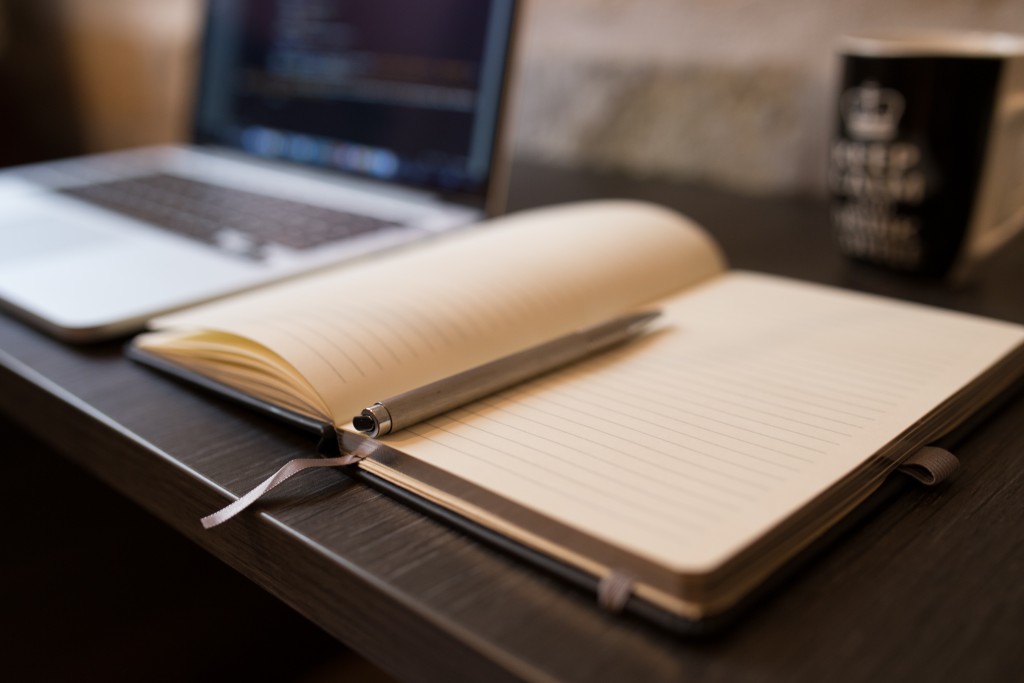 Step 8: Change your name everywhere else (Fee: Varies)
Step 8: Change your name everywhere else (Fee: Varies)
This list includes, but is not limited to:
- Voter registration card
- Insurance companies:
- Home
- Renter’s
- Auto
- Memberships
- Gym, co-op, etc.
- Subscriptions
- Magazines, e-newsletters, etc.
- Medical providers
- This might be a good form to fill out for this change
- Services you’re being billed for
- Electricity
- Internet
- Heat/gas
- Water
- Hulu/Netflix/HBO, etc.
- Loan companies (for me, student loans)
- Note: My student loan company was super easy to change my name with. It was just “update contact information” and you enter the new name. Yay!
- Email accounts
- I’m using multiple Gmail accounts for all of my old and new last name.
- Social media accounts
- In honesty, this is what I did first. 🙂
- Airline company (miles rewards program)
Have you changed your name? What steps did you go through? Did you use a name-changing service to simplify the process?
A huge thank you to the Weddit community for compiling a lot of this information for me! I have added my own experiences, suggestions, and recommendations to this list.
